The last Tuesday of the month brings another "Anything Goes" challenge at Party Time Tuesdays. I have used this sweet Spring Amy 1 image from our sponsor Crafty Sentiment Designs for my card. I colored her first in Paint.net, then opened her up in Word and was able to re-color her into blue tones there based on how light or dark my original colors were. Hope that makes sense - I need to figure out how to take screen shots some day so I can show what I'm talking about. {wink}
Then I added a text box over her and typed in my sentiment. I was trying to make it look like she was holding a sign for the recipient of my card. What do you think? Neat thing is, I can change that text box to say any message I want and print it again for future cards. {grin}
As always, thanks for the visit! Hope you'll party with us at Party Time Tuesdays this week. Click here for all the sponsor info and here for the rules on how to play.










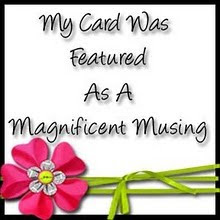

4 comments:
Such a cute card. Love the color of your image and those blue gems of course. Can't help myself, I just love blue color so much :)
Most easiest way to make a screen shot is to push the "Prt Scr" button on your keyboard. It's on top row, above "Delete". Then open Pain (comes with Windows) or maybe it can be done in Paint.net too. And just paste it on your drawing program. After that you can delete the parts you don't want anyone sees and also re-size the canvas. On saving use .jpg format not .bmp (it leaves image too big)
Hugs, Eret
Very cool! I love the subtle blue in your image.
You are getting so creative with digi's!! Very nice card!
Great card, love the shades of blue & your text box. I've done that to Bugaboo digi images & I think it works so well. Jx
Post a Comment